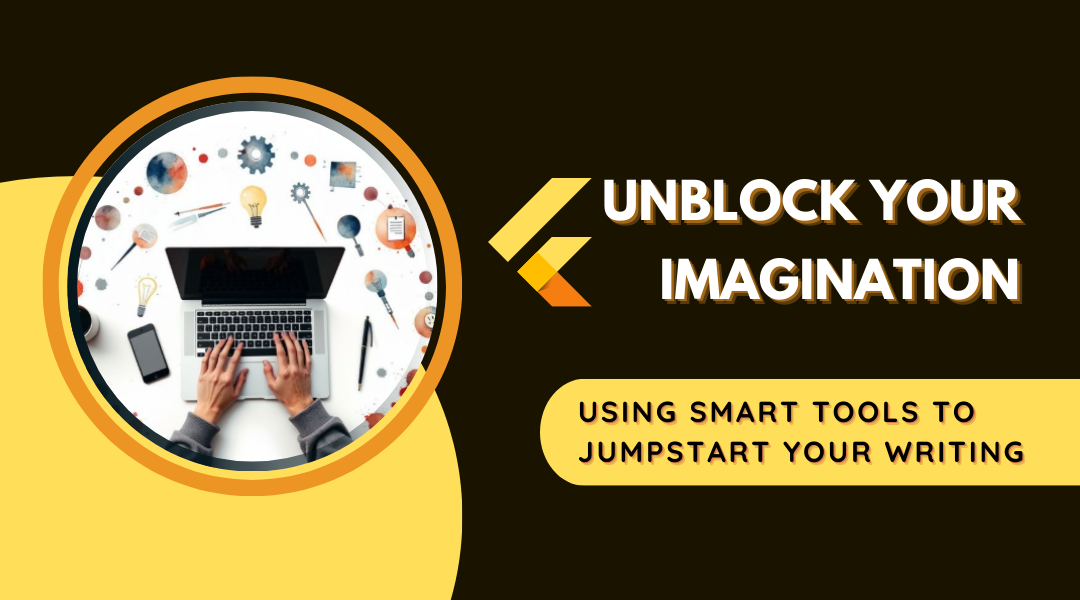Every writer knows the peculiar tyranny of the blank page. You have a universe of ideas swirling in your head, but the moment you try to pin one down with words, it evaporates or feels hopelessly inadequate. This creative friction is a universal experience, but it doesn’t have to be a permanent roadblock.
What if you had a gentle, ever-present sounding board—not to write for you, but to help you navigate past that initial hesitation? Modern writing tools are integrating features that act less like autocorrect and more like a collaborative partner, designed to overcome creative inertia and help you find the thread of your own narrative.
This isn’t about artificial creativity. It’s about using technology to create a frictionless environment where your own innate creativity can flow more freely, turning that daunting blank page into a playground of possibilities.
The Art of the Spark: When Your Writing App Becomes a Muse
The predictive text we once knew for finishing common words has evolved into something far more nuanced. In platforms like Google Docs or even some note-taking apps, these suggestions now operate on a contextual level, analyzing the tone, subject, and structure of what you’re writing to propose meaningful continuations.
Consider this: you’re drafting a short story and write, “The old door creaked open.” The tool, recognizing the Gothic tone, might suggest, “revealing a hallway shrouded in shadow.” This isn’t a random guess; it’s a contextual inference based on patterns in similar prose. It’s offering you a possible path forward, a creative nudge. You can accept it, reject it, or, most importantly, use it as a springboard for your own idea. Maybe it sparks the thought, “No, not a hallway—a single, dusty room with a lone chair in the center.” The suggestion served its purpose: it got you past the block.
Similarly, if you’re struggling to start an email to a group about a project, typing “Hi everyone, just sending a quick” might trigger a suggestion like “update on the timeline for the group project.” It’s helping you formalize a thought you were already grasping for, saving you mental energy for the important content that follows.
Your Creative Incubator: A Practical Exercise
Let’s move from concept to practice. We’ll use a combination of tools to break through creative block and generate a short, vivid piece of writing.
Your Tools: Google Docs for composition and Wordtune (a free browser extension or standalone app) for alternative phrasing ideas.
The Mission: To generate a compelling 150-word descriptive paragraph from a single, simple sentence starter.
Step 1: Plant a Seed
Open a new Google Doc. Write one simple, declarative sentence to serve as your foundation. Make it sensory. For example:
- “The coffee in the mug had gone cold.”
- “The last player stood on the victory platform.”
- “The garden after the rain smelled different.”
Step 2: Engage the Dialogue
Enable Smart Compose in Google Docs (Tools > Preferences > Enable Smart Compose). Now, place your cursor at the end of your sentence and press space. See what suggestion appears. Don’t just judge it—interact with it.
- If it suggests something generic, delete it and try writing the next word yourself, then see if the next suggestion improves.
- If it suggests something interesting but not quite right, use it as inspiration. Maybe it suggests “The coffee in the mug had gone cold and bitter.” But you think “and forgotten” is more poignant. Write that instead. The AI’s suggestion sparked a better idea in you—that’s a win.
Step 3: Deepen the Experiment with Wordtune
Copy your growing sentence and paste it into Wordtune. Use the “Rewrite” or “Spice up” feature. This tool is fantastic for generating tonal variations. It might offer:
- A more formal version: “The lukewarm coffee sat neglected in the ceramic mug.”
- A more casual version: “My coffee was stone cold—yuck.”
- A more descriptive version: “A thin skin had formed on the surface of the abandoned coffee.”
Your job isn’t to pick one, but to see which variation resonates with the voice in your head. Maybe the word “abandoned” strikes a chord. Take that word back to your Google Doc and continue from there.
Step 4: Build and Refine
Continue this process, writing a sentence or two and then using the tools as a collaborative partner to suggest the next logical step or a more evocative phrase. Your goal is to build a complete, 150-word paragraph that feels cohesive and authentically yours. The tools are providing options; you are making the creative choices.
Step 5: Share the Result and the Process
Read your final paragraph aloud. Does it sound like you? Share it with a friend, but also tell them how you wrote it. Explain, “I started with X sentence, and then the AI suggested Y, which made me think of Z.” This metacognition—thinking about your thinking—solidifies the learning and proves you were the creative director throughout.
Conclusion: The Human in the Loop
The most powerful aspect of this technology is that its success is measured by its own obsolescence. The ultimate goal is not to become dependent on an AI to write your sentences, but to use these interactions as a form of training.
Each time you consider a suggestion, you’re engaging in a micro-lesson on pacing, vocabulary, and tone. You are, unconsciously, learning what makes a sentence flow and what makes an image stick. Over time, you’ll internalize these patterns. The pauses will shorten, the blocks will become less frequent, and your unique voice will emerge with greater confidence and clarity.
These tools are not oracles; they are mirrors, reflecting the vast patterns of human language back at you to help you find your own path within them. They are the spark, but you are the fire. Use them to ignite your process, and then let your own imagination burn bright.