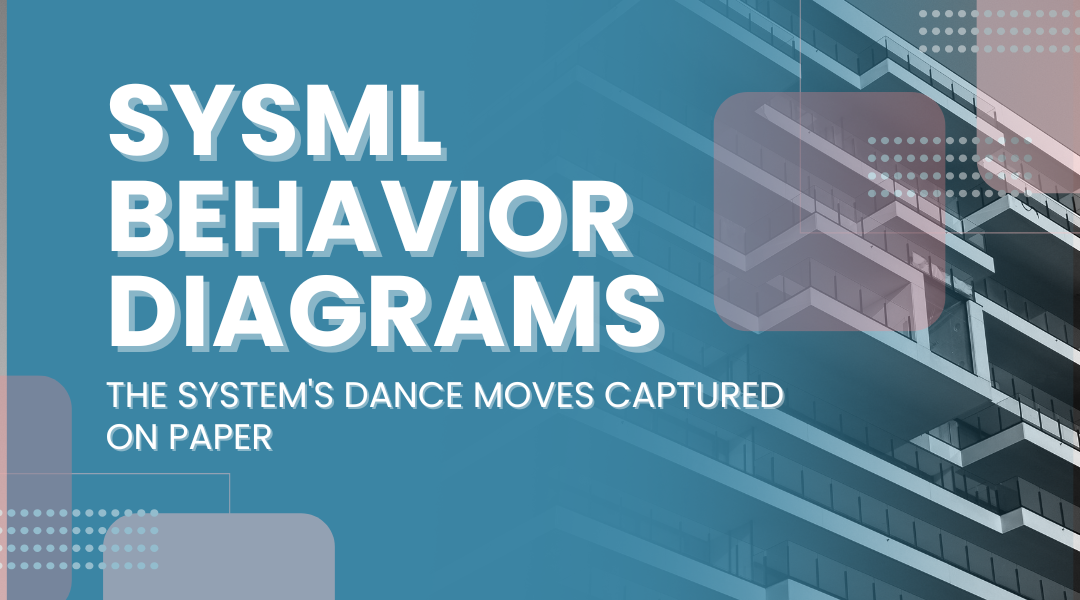Think of complex systems like elaborate dance routines. Structural diagrams show us the dancers and their positions (the blocks and connections), but behavioral diagrams reveal the actual choreography – how everything moves and interacts over time. These are where we capture the system’s personality, its responses, and its workflows.
1. Use Case Diagrams: The “Who Does What” Map
Use cases answer the most fundamental question: What exactly is this thing supposed to do for its users?
Real-world analogy: Imagine restaurant menus showing what dishes are available (use cases) and which customers (actors) typically order them.
Practical example:
For a smart farming system:
- Farmer (actor) → Monitor crop health (use case)
- Weather station (actor) → Provide climate data (use case)
- Maintenance bot (actor) → Perform soil treatment (use case)
Pro tip:
Keep use cases at the “happy meal” level – not so high they’re meaningless (“be profitable”), not so low they’re microscopic (“read sensor value”). Aim for discrete, valuable outcomes.
2. Activity Diagrams: The Step-by-Step Recipe
These are your system’s cookbooks – showing both the ideal workflow and all the “what if” scenarios.
Common pitfalls we’ve seen:
- Missing the “oven preheat” equivalent – steps that need to happen before the main action
- Forgetting cleanup steps (what happens after the main activity completes?)
- Overcomplicating with every possible exception early on
Better approach:
Start with the sunny day scenario, then add exception paths only for:
- Likely failures
- Safety-critical cases
- Legally required alternatives
Example:
Coffee machine activity flow:
- Insert pod (decision: valid pod?)
- Add water (decision: tank full?)
- Brew (decision: temperature OK?)
- Eject pod
Notice we don’t model “power outage” here unless it’s a commercial machine needing graceful failure.
3. Sequence Diagrams: The “Talking Heads” View
If your system components were characters in a play, sequence diagrams would be their script – showing who says what to whom, and when.
Why these matter:
We once debugged a factory robot glitch where the sequence diagram revealed Component A was asking for status before Component B was ready to answer. The fix? A simple 200ms delay.
Key elements that actually matter:
- Critical timing sequences (must A complete before B starts?)
- Message formats (is the data structure understood by both sides?)
- Timeouts (what if no response comes?)
Hot tip:
Use these sparringly – only for mission-critical interactions where timing or order really matters.
4. State Machines: The System’s Mood Swings
These capture your system’s multiple personalities – the different modes it can be in and what triggers changes between them.
Classic mistakes:
- Modeling states that don’t actually affect behavior
- Missing critical transitions (what brings it back from error state?)
- Forgetting that some transitions should be impossible
Good example:
An elevator’s state machine needs:
- Door states (open, closed, closing)
- Movement states (idle, moving up, moving down)
- Emergency states (fire mode, maintenance mode)
Critical insight:
The power is in the transitions. A good state machine answers: “What exactly causes us to move between these states?”
5. Interaction Overviews: The Director’s Cut
These are your storyboards – showing both the big picture flow and letting you zoom into critical scenes when needed.
When to use them:
- Complex processes with both high-level flow and detailed interactions
- Systems where different teams own different interaction segments
- Cases where you need to show alternative scenarios clearly
Example structure:
- Customer places order [embedded sequence diagram]
- System processes payment [decision: success?]
- Yes: Prepare shipment [activity diagram]
- No: Handle decline [state machine]
Golden rule:
Use these as master diagrams that tie together other behavioral views, not as replacements for them.
Making Behavioral Diagrams Work For You
After helping dozens of teams implement these effectively, here’s what separates successful uses from shelfware:
- Start with the pain points – Model the behaviors causing the most headaches first
- Validate with scenarios – Walk through real use cases to test your diagrams
- Keep them alive – Update diagrams as the system evolves
- Know when to stop – Don’t over-document trivial behaviors
Remember, these aren’t academic exercises – they’re tools to prevent real failures. That medical device that missed a critical state transition? The autonomous vehicle that didn’t model all sensor failure modes? Behavioral diagrams could have caught those issues before they became headlines.
The best system modelers use these diagrams like a filmmaker uses storyboards – not as bureaucratic requirements, but as living tools to explore, communicate, and perfect how their system will really behave in the wild.